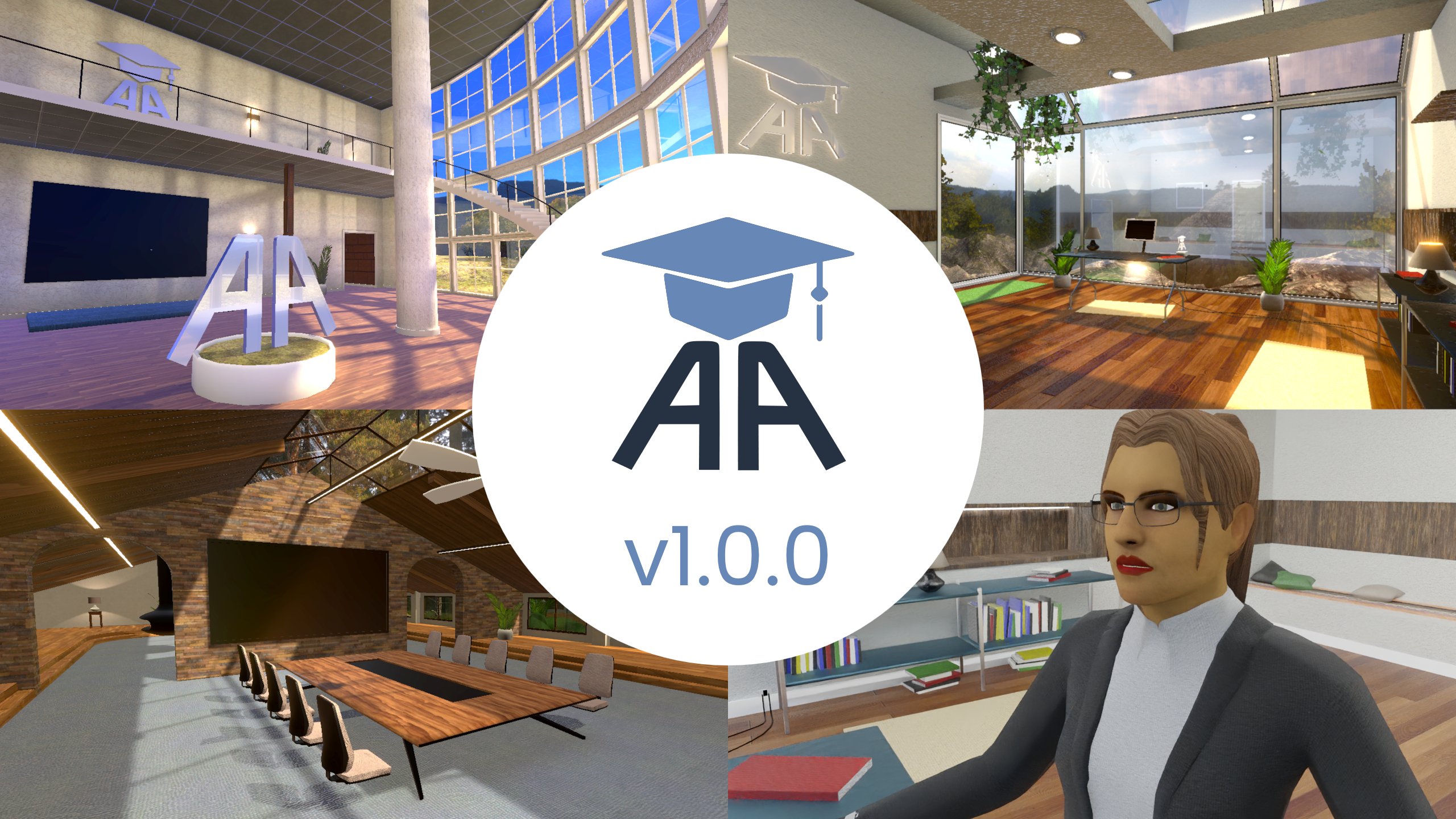April Fool's! Or not?
We are delighted to share our progress in developing our open-source software Anywhere Academy with the world. The time has finally come: the launch is approaching. And to give you a taste of what's to come, we would like to give you a sneak preview here.
Avatar-based teaching and learning in MyScore
Our journey begins in 2019. How can teaching be made more interactive? How can we combat the climate crisis and reduce unnecessary travel? The answer soon becomes clear: with virtual reality (VR). Shortly afterwards, the novel coronavirus appears in the news for the first time – and has fundamentally changed our everyday lives in the years that followed.
This challenging period has shown universities across Germany how important digitalisation is in teaching. It has been particularly difficult to maintain a personal connection with students. Here, too, VR has proven to be a promising approach.
But even aside from that, VR is a great medium for enriching higher education. We have already used VR in various courses, and the students have always been enthusiastic. The success of VR was even measurable in some cases, as we were able to determine in studies.
Nun ist es an der Zeit, weiterzuziehen. MyScore hat uns die Gelegenheit gegeben, zu lernen, sowohl wie man es macht, als auch wie man es wohl besser nicht macht. Wir haben uns oft mit Nutzenden und Lehrenden ausgetauscht. Ein wichtiger und wiederkehrender Punkt dabei: Browser-Support.
Unfortunately, MyScore does not have this. We are also now technically limited in the area of AI connections. Yet the use of AI to provide interactive and, above all, individualised learning content has great potential. And so the Anywhere Academy is now being created. We are now applying our collective expertise to develop a more modern and even more open platform for teaching. The focus here is also on a solid theoretical foundation. If you are interested in this, you can read more here. We also want to develop not just for students, but with students.
What's inside?
Version 1.0.0 is the foundation for our ongoing work. Anywhere Academy uses our in-house framework AnyVR (Link to GitHub repository) and expands it with a user interface system, avatars, and initial scenarios for use in teaching. Everything is now and will continue to be made available as an Open Educational Resource (OER) in accordance with UNESCO guidelines, so that other teachers can easily build on our work.

And that's not all: Not only do we make our source code and content freely available, we also host an Anywhere Academy server ourselves – around the clock. This means you can try out our software at any time, either immersively with a VR headset or non-immersively with a Windows PC.
And if you are at a university that does not yet have VR hardware, we are also available for possible equipment rental. Please feel free to contact us. You can find more information here here..
Summary
Subsystems
- User Interface System (UI)
- Avatar System
Scenes
- Welcome Hub
- Conference Room
- Presentation Hall
Welcome Hub
The Welcome Hub is the first virtual space that users can enter. This gives it a very special significance. Here, interactions in VR can be tested at leisure before users connect with the rest of the world.


Users will now find their personal tablet, which they can use to log into existing lobbies. Here, they can also view and customise their own avatar in a comfortable environment.
Later, the tablet will be expanded with additional content to assist users, but also to introduce them to UI interactions in VR in a playful way. Some customisation measures are also planned for the Welcome Hub.
Conference Room
Teachers and students can meet and discuss topics together in our conference room. Currently, only the basic functionality has been implemented, but later it will be possible to share browser content, work together using various productivity tools, and discuss and internalise learning content in a pleasant and social environment.
There are two zones in the conference room. Users start in the cosy hangout zone, where they can familiarise themselves with the surroundings and greet other users. Virtual coffee and comfortable seating are also provided. Afterwards, the actual work can begin in the virtual workspace, which features a large conference table.


The Conference Room is a social VR application and represents an immersive and socially interactive alternative to other online meetings.
Presentation Hall
The third scene in the series is the Presentation Hall, a place for trying out all kinds of presentation situations. Communication is an essential future skill that is important for a successful professional life. Therefore, universities must also be able to provide their students with meaningful training in soft skills. Virtual presentations offer the ideal breeding ground for lasting and impressive experiences such as virtual role-plays, in which conflict situations can be simulated without negative consequences and in a safe environment.
Furthermore, communicating content is an important skill for working productively in group situations. The Presentation Hall offers a large auditorium and an additional presentation space for more informal presentations.


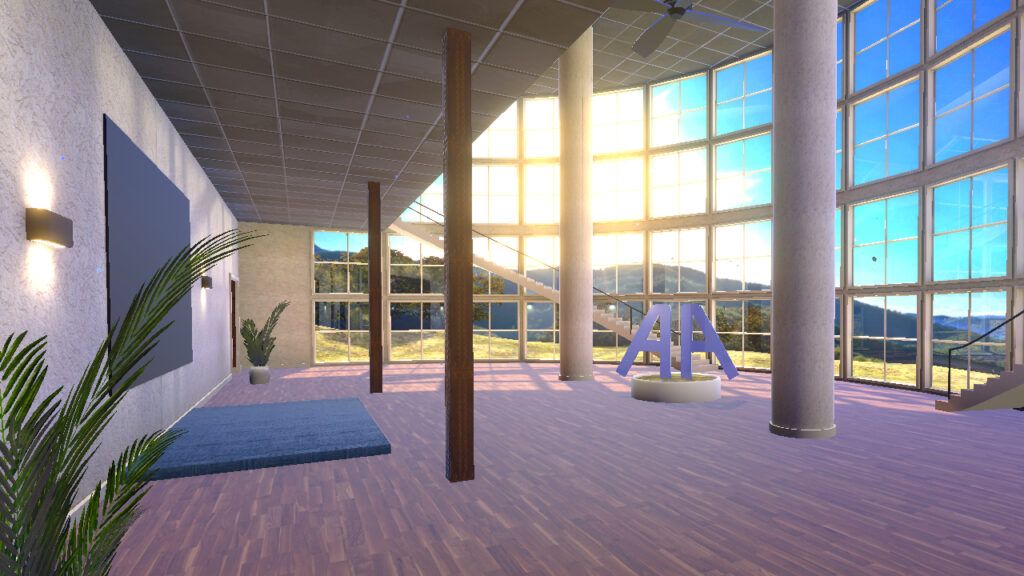

In an upcoming update, the Presentation Hall will be filled with non-playable characters (NPCs) to simulate an audience. This will later be linked to AI to enable realistic presentation situations even in independent learning.
What’s next?
Our core scenarios need to be filled with life and content. The next updates will therefore feature some of the core features of MyScore in a new form. A fully functional web browser and controllable NPCs are already in development.
Another key issue in the development of Anywhere Academy is the sensible use of various AI technologies. This requires the creation of important infrastructure.
Sicher wird es auch das ein oder andere bereits bekannte Szenario aus MyScore neu aufgelegt in Anywhere Academy schaffen. Bleiben Sie also gespannt!